| 일 | 월 | 화 | 수 | 목 | 금 | 토 |
|---|---|---|---|---|---|---|
| 1 | 2 | 3 | 4 | |||
| 5 | 6 | 7 | 8 | 9 | 10 | 11 |
| 12 | 13 | 14 | 15 | 16 | 17 | 18 |
| 19 | 20 | 21 | 22 | 23 | 24 | 25 |
| 26 | 27 | 28 | 29 | 30 | 31 |
Tags
- pptxpdf
- data개념
- pythonpptpdf
- 가시다스터디
- terraform_data
- 깃허브기초
- t101
- mac user
- pptpdf
- 테라폼조건문
- cidrhost로EC2의ENI에10개의ip를 장착
- terraform
- 테라폼상태
- macterminal(user)
- aws
- 테라폼함수
- azureterraform
- mac(user)
- Azure
- pptpdf로변환
- (user)없애기
- azureresource
- t103
- 테라폼조건식
- awsworkshop
- githubbasic
- (user)terminal
- terraformazure
- 테라폼스터디
- awsglue
Archives
- Today
- Total
fullmoon's bright IT blog
[T103] 1주차 - 기본 사용 1/3 (3) 본문
728x90
3.주요 커맨드
- 실습 디렉터리 생성 (workspaces) → VS Code에서 폴더 열기 ⇒ VS Code에서 터미널 열기
- VS Code 폴더 생성 (03.start) → 새파일 생성 (main.tf)
# 실습 디렉터리 생성 후 이동
mkdir workspaces
cd workspaces
# 테라폼 실행
terraform
Usage: terraform [-version] [-help] <command> [args]
...

# 테라폼 실행을 위해 코드 파일이 있는 디렉터리로 이동
# (참고) 테라폼이 실행되는 디렉터리 = 모듈(테라폼 코드 파일과 변수 파일), 기본 작업디렉터리는 '루트 모듈', 호출 모듈은 '자식 모듈'
cd 03.start/
# 초기화 : 코드 사용 구문 기반으로 필요한 프로바이더 플러그인을 찾고 설치, 추가로 '프로바이더/모듈/백엔드' 구성 설정/변경 시 수행 필요
terraform init
ls -al
tree .terraform # VS Code에서 탐색기 확인terraform init 후 plan으로 파일이 만들어 지는 것을 확인
와 컴퓨터도 이렇게 테라폼으로 할 수 있다니

- -detailed-exitcode : plan 추가 옵션으로, 파이프라인 설계에서 활용 가능, exitcode가 환경 변수로 구성됨
- -auto-approve 자동 승인 기능 부여 옵션
plan 결과를 시스템 코드로 출력 terraform plan -detailed-exitcode
C:\terraform\03.start>terraform plan -detailed-exitcode
Terraform used the selected providers to generate the following execution plan. Resource actions are indicated with the following symbols:
+ create
Terraform will perform the following actions:
# local_file.abc will be created
+ resource "local_file" "abc" {
+ content = "abc!"
+ content_base64sha256 = (known after apply)
+ content_base64sha512 = (known after apply)
+ content_md5 = (known after apply)
+ content_sha1 = (known after apply)
+ content_sha256 = (known after apply)
+ content_sha512 = (known after apply)
+ directory_permission = "0777"
+ file_permission = "0777"
+ filename = "./abc.txt"
+ id = (known after apply)
}
Plan: 1 to add, 0 to change, 0 to destroy.
────────────────────────────────────────────────────────────────────────────────────────────────────────────────────────────────────────────────────────────────────────────────
Note: You didn't use the -out option to save this plan, so Terraform can't guarantee to take exactly these actions if you run "terraform apply" now.
그럼 파일을 수정해보고 다시 해보자
terraform fmt 을 보면 format 또는 reformat 줄임 표시로 terraform tmt 명령어로 수행, 테라폼 구성 파일을 표준 형식과 표준 스타일로 적용. 코드 가독성 높임

내용 추가 후 다시 만들어보자
resource "local_file" "abc" {
content = "abc!"
filename = "${path.module}/abc.txt"
}
resource "local_file" "dev" {
content = "def!"
filename = "${path.module}/def.txt"
}
추가된 내용에서만 달라짐

terraform state list 를 사용하면 현재 상태에 있는 파일을 알 수있음

-replace : 프로비저닝이 완료 후 사용자에 필요에 의해 특정 리소스를 삭제 후 다시 생성. plan, apply 모두 적용 가능
리소스도 삭제해보자
- destroy 제거 & fmt
- 테라폼 구성에서 관리하는 모든 개체를 제거하는 명령어

그렇다면 특정 리소스만 어떻게 지울 수 있을까?
terraform state 로 힌트 > 그 리소스만 만들고 다시 지워보자
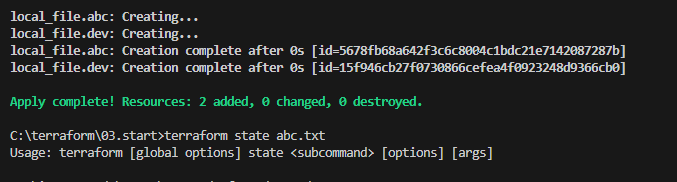

특정한 것만 지우면

짜잔!

하나만 남고 지워졌다
이제 이것도 지워버리쟈쟈쟈
테라폼 이번에는 너 제대로 배운다 ㅋㅋ
728x90
'Cloud > AWS' 카테고리의 다른 글
| [T101]3주차 - 기본 사용 3/3 - 조건문과 함수, 프로비저너 (0) | 2023.09.18 |
|---|---|
| [T103] 2주차 - 기본 사용 2/3 (1) 데이터소스 ( data) (0) | 2023.09.08 |
| [T103] 1주차 - 기본 사용 1/3 (2) (0) | 2023.09.03 |
| [T103] 1주차 - 기본 사용 1/3 (1) (0) | 2023.09.03 |
| [AWS] Mac Terminal에서 EC2 인스턴스로 접근하는 주문 3가지(진행중) (0) | 2021.12.21 |




